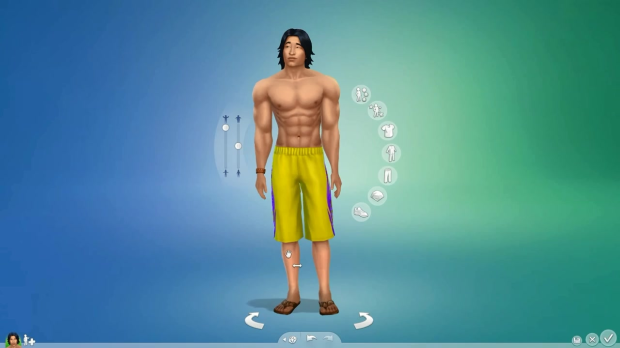[youtube http://youtu.be/pZmtGfTj-to]
In the new Sims 4 Create A Sim video, Producer, Ryan Vaughan opens up highlighting the “Direct Manipulation Tool.” It can be used to edit the size and proportion of a body part without the use of menus. With a pinch here and a pull there, you can create your own full figured or sculpted version of Bella Goth.
There are two body sliders that control the overall musculature and chubbiness of a Sim. You can slide them independently to create various builds from stocky to muscular to thin and frail. You can also select from a variety of preset builds if you’re in a hurry.
One feature that was highlighted in a previous broadcast, was the use of ethnic diversity to make a SIM appear as if they came from certain parts of the world. Just click a face template and your Sim could have African, Asian, or facial features of other diversities.
In “Detailed Edit Mode” you can hover the mouse over certain areas of the face to customize minute details. Some customizable areas include cheekbones, eye depth, eyebrow curvature, and mustache editing. You can also apply other facial features like moles and wrinkles.
Speaking of mustaches, we were given a quick glance of the available facial hair options in The Sims 4. Sideburns, mustaches, beards, and goatees gives our Sims a more rugged appearance.

Once you’re done, you can choose their outfits, accessories, makeup, hair color, and even tattoos, the choice is yours!
With further customization you can choose the way the walk, their voices, and personality traits. While adding personality traits, you can give your Sim an aspiration that can unlock additional traits. For example, a “Renaissance Sim” could have access to the “Quick Learner” trait, which lets them learn skills faster. The “Friend to the World” aspiration could unlock the “Gregarious” trait which helps them build friendships faster.
Well that’s all for now, in the future they plan to show off the new build tools. See you soon!