
Afternoon Simmers! Today we got an extended look at Live Mode footage from The Sims 4. Producers Ryan Vaughan and Graham Nardone presented a live walkthrough of how emotional states change your Sim’s behavior.
Ryan and Graham loaded up their Sims at Magnolia Blossom Park in Willow Creek. Ryan Vaughan, an active Sim with the Bro trait, was feeling “Very Angry” from a previous altercation. The emotional states your Sim receives are driven by the various moodlets that appear based on their personality, and the effects of the interactions they had. Ryan’s “Steaming Mad” moodlet kept him in an angry state. This unlocked further interactions that allowed him to perform “Peeved Push Ups” and “Sit Ups of Fury.”
Now he can channel all his anger into performing exercises that build his athletic skill faster than if he was in a good mood.

Graham, another Sim with the Bro trait, instead felt “Energized!” This was due to both his “Brisk Shower” moodlet, as well as his Bro personality trait which activated the “Hangin’ with Bros” moodlet.
With his energized emotional state, he can do unique interactions like “Give Pep Talk” or “Hip Bump.” When he shifted over into the “Happy” emotional state, he could “Brighten [the] Day” of another Sim or give a “Heartfelt Compliment.”
One neat thing is how you can see their emotional states through their expressions and animations without clicking on them. A Sim who’s sad will walk slouched over with their head hanging low, clearly signifying that something is wrong.
So far we’ve talked about emotion based interactions, so let’s dabble into personality based interactions. For these kinds of interactions, a little icon depicting the Sim’s personality will display next to the name of the interaction. So for example, a geek Sim can “Debate Game Strategies” (controller icon), while a bro Sim could perform a “Bro Bump.” Sims can also perform interactions outside of their personality traits to Sims that have them. For example, Graham’s Sim, who is pretty much a computer nerd, could “Discuss Fitness Techniques” and “Show Off Muscles” to Ryan.

Though it may appear like a menu system here, traveling to different locations is done via a world map menu.
1st up – there is a full world map, it simply wasn't in our E3 build. When traveling you choose a lot from the map, not from that list.
— Graham Nardone (@SimGuruGraham) July 19, 2014
Ryan and Graham traveled to the local Gym to see who could level up their fitness skill the fastest. But Ryan gained a bit of an advantage by calling over a Sim who has high fitness skill to mentor him during the workout.
A combination of Ryan’s angry emotional state, his physically active personality, and the mentorship his friend provided enabled Ryan to workout faster, building up his athletic skill in no time!
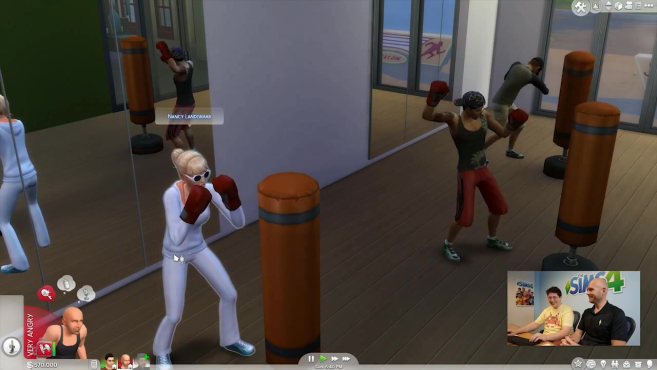
Well that’s the end of this article. Stay tuned for part two where we’ll talk about “The Gallery,” where you can upload and download Sims and more!





