Today’s new update marks the first time in Sims history where Sims can officially wear clothes outside of their gender. Kiss those mods goodbye, as now your Sims will gain access to almost the entire lineup of clothes, hairstyles, voices, and accessories that were previously only available to specific genders.
Create-A-Sim will now utilize a Gender Customization option that allows you to change whether the Sim has a masculine or feminine frame, their toileting behavior, and whether or not they can be impregnated. Create-A-Sim will also have a new filter that lets you toggle the display of masculine or feminine fashion choices.
These new changes follow in line closely to games like Saints Row 3, which was one of the few at its time to allow the main character to wear clothes of either gender.
 To help visualize these changes, let’s go through the process of creating a new sim. First you select whether the Sim is male or female. By default the clothing options, hairstyles, and accessories will only display fashion choices matching the Sim’s sex. If you wish to display clothing of the opposite gender, you’ll need to disable the [masculine] or [feminine] filter.
To help visualize these changes, let’s go through the process of creating a new sim. First you select whether the Sim is male or female. By default the clothing options, hairstyles, and accessories will only display fashion choices matching the Sim’s sex. If you wish to display clothing of the opposite gender, you’ll need to disable the [masculine] or [feminine] filter.
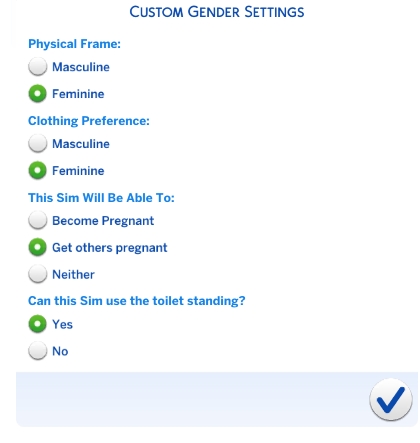 Underneath the male and female symbols are the Gender Customization Options. This allows you to change your Sim’s physical frame, their clothing preference, their pregnancy setting, and how they’ll use the toilet.
Underneath the male and female symbols are the Gender Customization Options. This allows you to change your Sim’s physical frame, their clothing preference, their pregnancy setting, and how they’ll use the toilet.
For those curious about the random generation of townies, Lindsay Pearson took to twitter to clarify that “the game will not automatically create any NPCs using this new functionality.”
Aside from this, we finally have the new lightning system that was announced in a previous post. This new effect allows both the sun and the moon to project through the windows if the player sets their Lighting settings to Very High in Options.




