This week, Maxis has finally released the first gameplay footage of the new Simcity.
When you first start the game, you choose an area to build a new city. You want to choose a location to strategize with the type of city you’d like to build. If you want to do an industrial type city you could choose to build along the river for cargo ships.

If you’re building a casino city, building near the train tracks already laid out in the region would be a good choice to bring tourists.
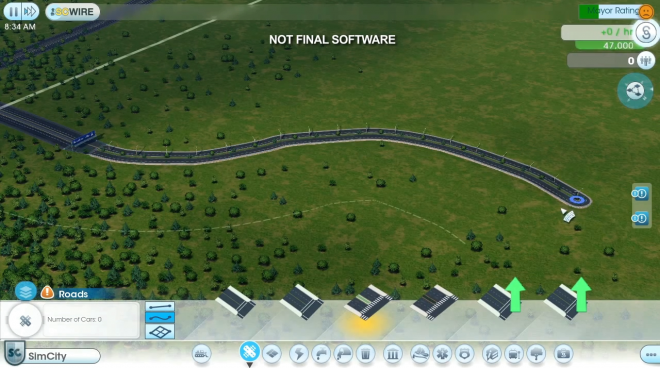
Once you have chosen a location, you need to build a connection to the outside world. The region has highways already in place, all you need to do is make some connection to them.
As with previous Simcity games, there are three major zones, Residential, Commercial, and Industrial. After you place some zones, builders will arrive to construct houses and families will move into the city.
You can keep track of each individual Sim in your city. You can hover your mouse over a car and see that Sim’s name and follow them around to see where they are heading to.
In the user interface, you may note some of the icons pulsate when your sims are requesting a particular utility. The power icon pulsates red requesting you to add some Power plants.
When selecting the Wind Farm plant, you can click on it to get a focused view (everything else turns white) and you can add additional modules like wind turbines or dirt roads.
You can switch to the electricity data layerto see how power flows along your roads. Yellow lines indicate power has reached the area. Power “flows” out like water, so it takes a short amount of time to reach a distant location.
In the water table data layer, you can see which areas of your city contains the most water, but every building you build in this version of Simcity needs to be placed alongside a road for Sims to reach to. After building a road, you can place a water pump in the deepest blue area. Water flows out from the source along the roads. You can visually see this as blue dots running across your city.
When your Sims use water, it converts into sewage. This can be viewed in the Sewage Data Layer. If it gets out of hand, sewage converts to ground pollution which creates sickness and lowers the land value. You can fix this problem by placing a sewage plant along the road.
Sims will also produce garbage, place garbage dumps at the outskirts of the city. These trucks will travel along the roads to collect garbage. You can track the garbage truck en-route throughout the city, a bar will indicate when it’s full and has to return to the dump. When garbage reaches capacity you can either burn the garbage, or build more dumps.
When placing police stations, a green line will fade out indicating the distance the police will patrol through the area. When placing casino’s there’s a button on the bar indicating “big business” that allows you to choose from a variety of different gambling halls.

Each gambling hall caters to different types of people, the cheaper one of course attracts lower income tourists. But in order to gain these tourists you’ll need to make more connections to the outside world, you can do this by placing a train station and connecting the rail next to the train tracks placed along the region.





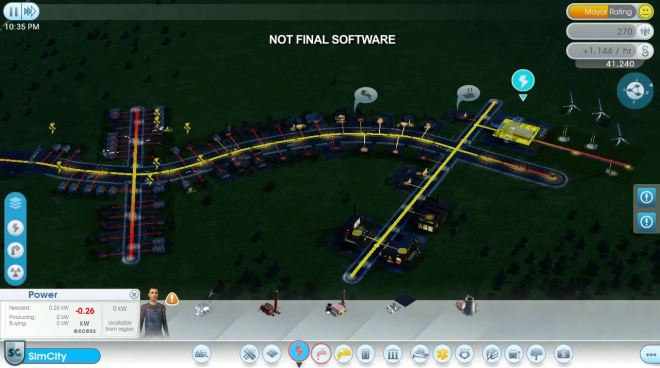

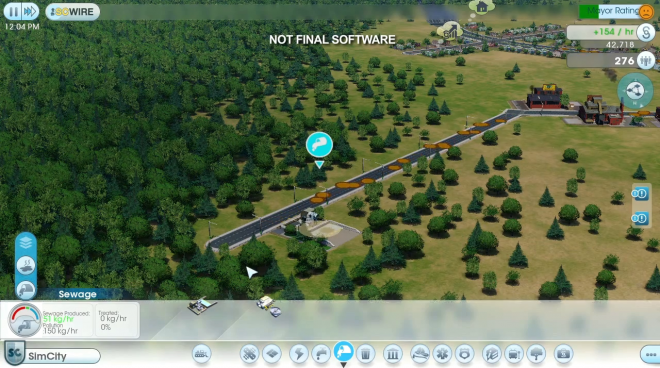

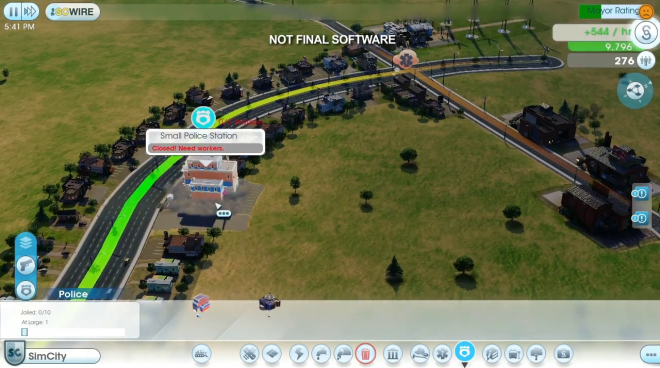
I cant wait for this game 😀