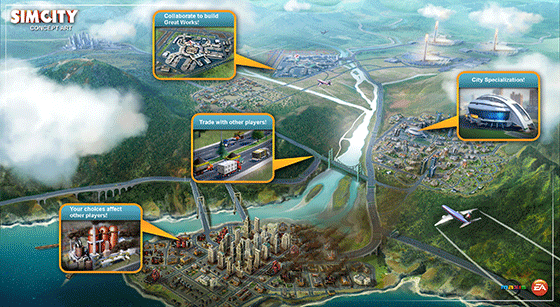When a Sim needs to travel to work, the AI chooses from a list of destinations to go based on priority. At each intersection it decides what’s the best path to go based on distance and worker demand. If it can’t arrive at the destination, the Sim will return home. Once the destination is available, the Sim may decide to head there again.
You’ll want to carefully plan your road layout in order to avoid traffic congestion. Since cars will drive realistically on the road, several factors will contribute to traffic jams:
- Cars heading towards a destination may use the same lanes to turn.
- Cars at avenues will wait less time at the traffic light than those at a four-way intersection.
- Emergency vehicles may change traffic light signals to cause further traffic problems.
One way to mitigate traffic congestion is by placing some forms of public transportation. To start, you can place a bus depot and bus stops along the way for Sims to get on and off. You can also try placing a bus terminal for larger municipal buses and park and rides for Sims to commute.
This installment of Simcity will also add street cars and trams that ride along the center of the avenue. Trains will also travel through your city, they’ll not only bring in tourists, but also bring Sims from neighboring cities. Sims will only walk a certain distance to use public transportation. You can view this information in the data layer, but if they have to travel too far, they will use cars instead.
Great Works are special facilities where players cooperatively build to add further dimension to their region. Great Works require a lot of resources to build. As with the case of the international airport, you have to acquire metal, alloy, and wood. You will either need to mine these materials or trade with other cities that have access to the Global Market. Building the international airport requires lots and lots of workers who will use the collected materials to build the foundation, terminals, and control towers.
International Airports provide your city with two benefits:
- Tourists
- Shipping Services
Tourists will arrive through Jumbo Jets, and will naturally bring more people to your city provided you have enough attractions like parks and landmarks. Cargo airplanes will ship industrial freight, and makes a big impact in keeping the Industrial sector happy.
[via simcityblog + insiderblog]