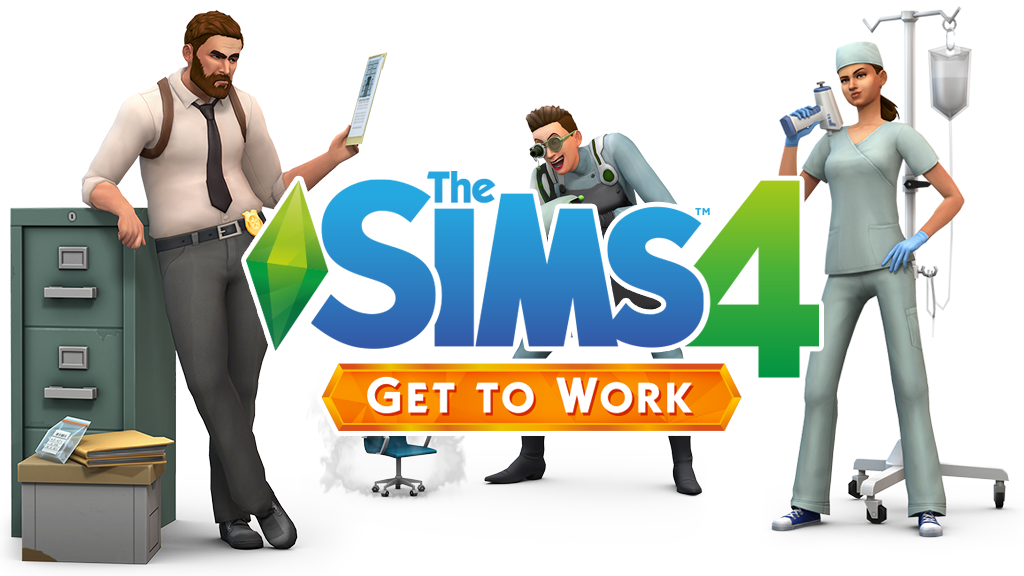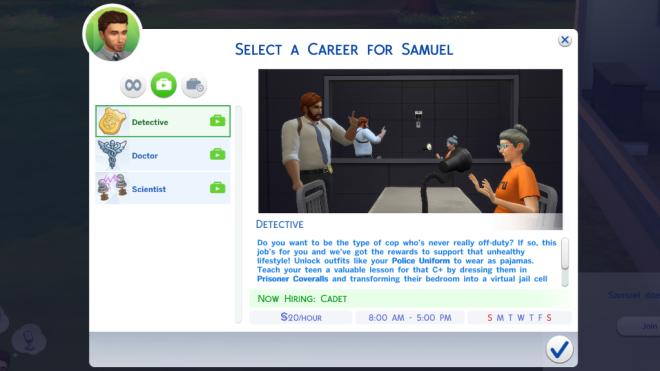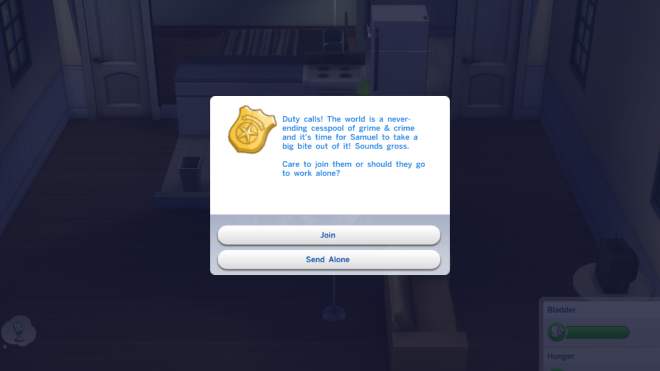The Sims 4 Get to Work expansion pack includes three new Professions, also known as active careers. Unlike normal careers, players can follow their Sim to their workplace and perform various tasks to improve their work performance.
Joining a profession is completed through the career selection menu. Available professions are indicated by a small green briefcase icon. The Detective, Doctor, and Scientist professions are included with Get to Work.
While going to work with your Sim isn’t necessary, it may be required as a task for promotion. When it’s time for work, you will be prompted to either join your Sim, initiating a loading screen, or send them alone. If a household contains multiple Sims in professions at the same time, you will only be able to follow one of them to work.
The Police Station, Hospital, and Science Lab are all equipped with objects to fill your Sim’s needs throughout the day. These venues are hidden, meaning you won’t be able to visit them outside of work and they cannot be edited. However, the cheat bb.enablefreebuild can be entered to unlock Build Mode. Just be careful not to remove any vital objects for completing work tasks.
During a Sim’s day of work, they will be tasked with various goals pertaining to that profession. As they are completed, the work performance bar will increase. It essentially works like a social event, giving you a set amount of time to complete said tasks. If time is running out and your Sim hasn’t quite reached the peak of performance, clicking on the timer will allow them to stay two hours late. It will also allow you to leave work early, though at a cost to your work performance.
Once a Sim’s work day has ended, a popup will inform you of the day’s pay and any promotions and career rewards you have earned. Afterwards, a loading screen will return the Sim to their household.
We’ll be going more in depth about the tasks involved with each profession later on.