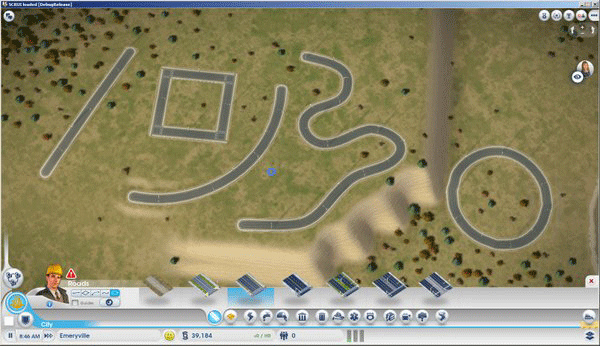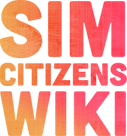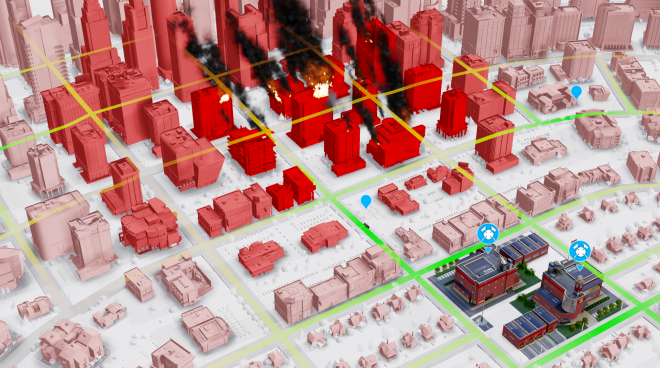Today we’ll look at the Simcity 2013’s new road tool! Unlike previous installments, the roads are now off the grid and can be drawn anywhere at any angle. The road tool comes with five basic drawing styles.
Road Types and Styles
Road Styles:
- Straight Roads
- Square Roads
- Arc Roads
- Circle Roads
- Curvy Roads
Hold the shift key to constrain the angle of the road so you can create perpendicular intersections. As you’re drawing roads, there’s an option to display guides which indicate how far apart the roads should be. This distance will change based on the road type density. As will be explained in the next paragraph, certain road types support certain densities, and the higher the density, the wider the space.
There are seven types of roads split between “roads/streets” and “avenues.” Each road type can support up to a certain range of densities. On the lower end, you have dirt roads that can only support low density buildings. On the other hand, high density streets can support skyscrapers.
Roads and Avenues
Roads are smaller, 24 meters in width, and can support a smaller amounts of traffic depending on the number of lanes. Avenues on the other hand are 48 meters in width and can support up to 6 lanes of traffic.
Tunnels and Bridges
Simcity’s road tool adapts to each terrain allowing you to create tunnels and bridges with ease. If you draw your road over water, it will automatically create a bridge for you. If you draw your road through steep land, it could form a tunnel.
In this latest installment, you can now create bridges on land, and place them over existing roads. You can even wind your road through the contours of the terrain to create scenic routes.
Each road type comes with its own bridge, you can even upgrade your bridge if you want a fancier style, as seen in the above two screenshots.
[via oceanquigley+simcity]