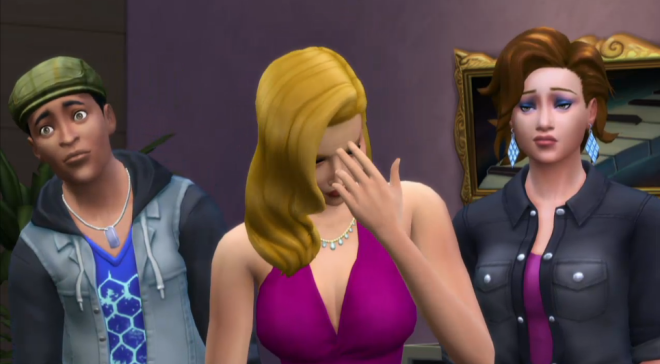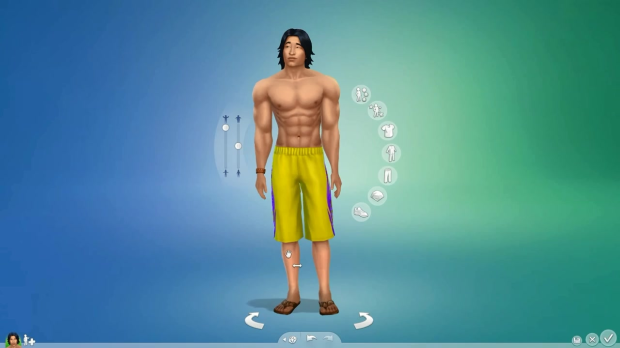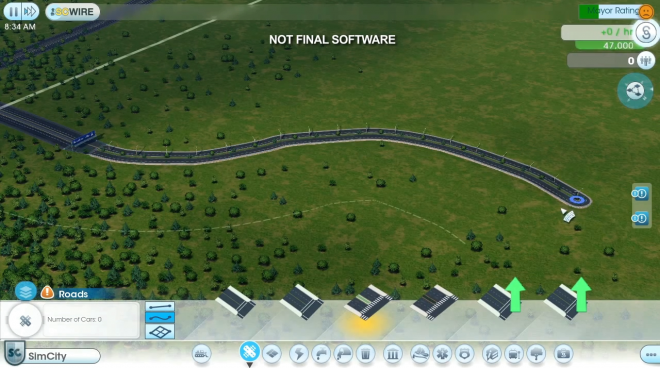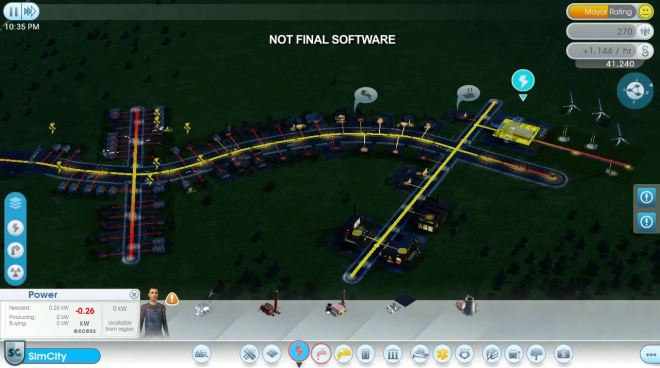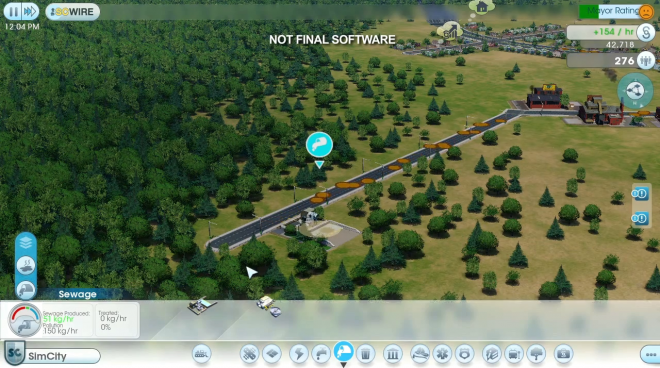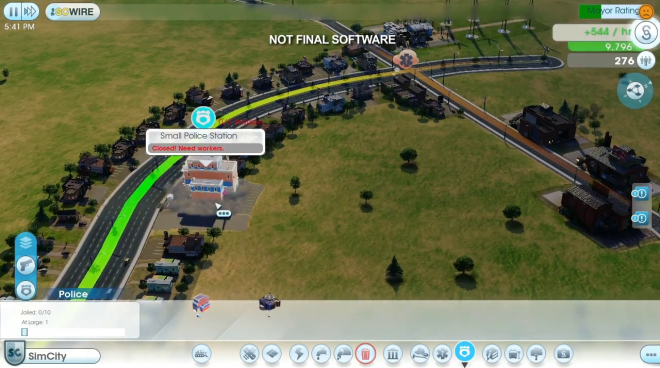Rachel Franklin, executive producer of The Sims 4, kicked off the E3 festivities by introducing us to new gameplay footage. It’s apparent that the focus on The Sims in this iteration are their varying personalities and emotions. Are they ambitious and perfectionist? Or are they clumsy and hot headed? These are just a few of the personalities you can explore in The Sims 4! These personalities don’t just exist in a bubble, they may even influence other Sims to respond in particular ways.
For example, Rachel introduced a hot-headed, active bookworm Sim named Chuck. One day he was reciting poetry to his eccentric neighbor Gladys. Due to his low skill levels, his poems were terrible, and Gladys hated them so much that she attacked him.
After losing the fight, Chuck got so mad that the next day at the gym, he was enraged, pushing his workout to the limit.
In another scenario with the same two Sims, Chuck is having a house party, schmoozing with the guests. Gladys (who’s still mad from the previous day) stopped by and crashed the party. In this situation, her foul mood made the party guests feel uncomfortable, some of them face palming at the horrid turn in events.
One very notable aspect of The Sims is how expressive their emotions are. You can see the differences in the way people work out when they’re happy, depressed, or energized.
Sometimes these emotions can take a turn for the worse, where a Sim can die literally from laughter. Lyndsay Pearson, senior producer of The Sims 4, stated that there are multiple types of emotion-based deaths. This doesn’t seem to be sitting well for the fan community, but hopefully we’ll have more information soon on how we’re able to avoid it
The Sims 4 will be releasing on September 2nd in North America, and September 5th in Europe.