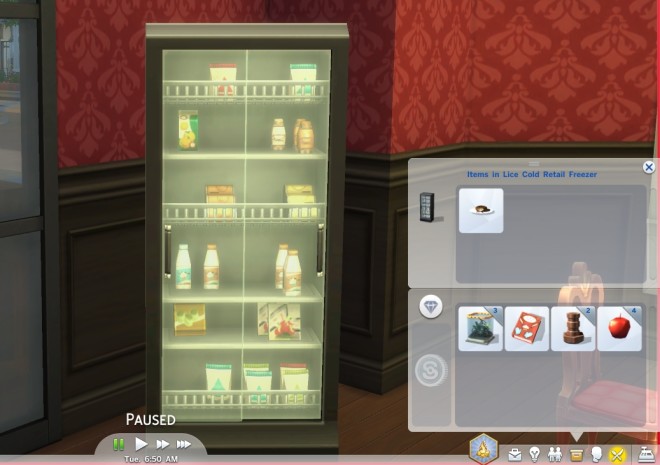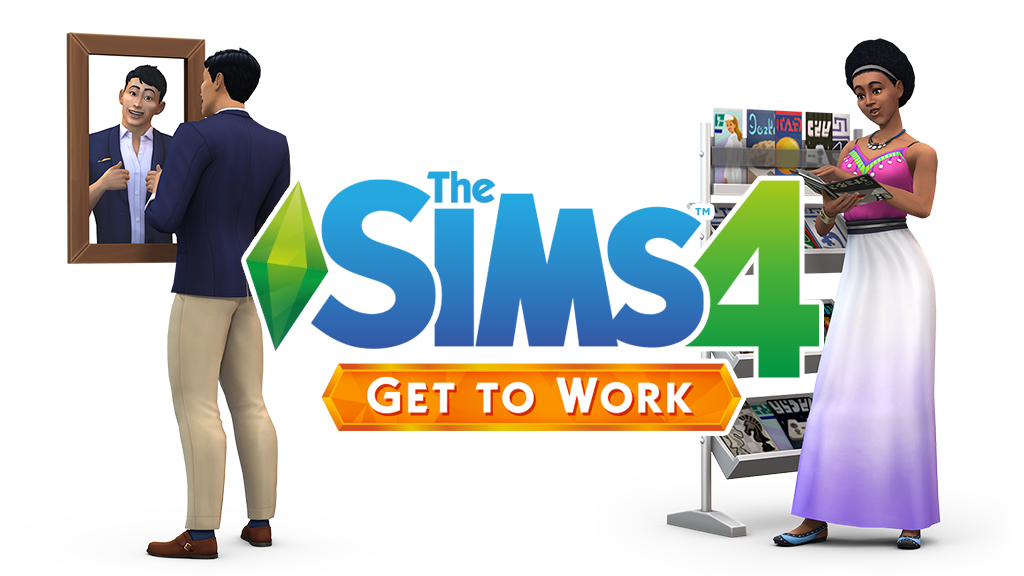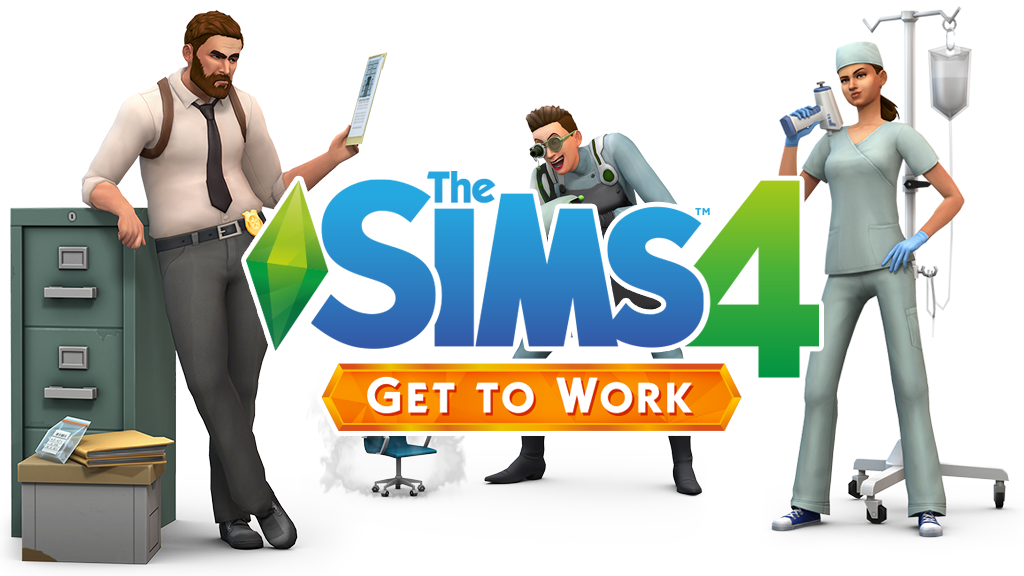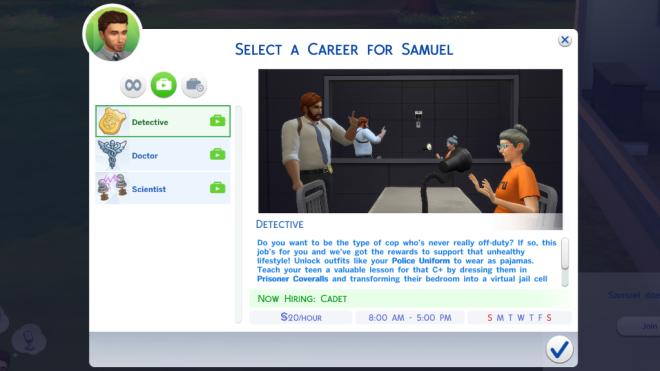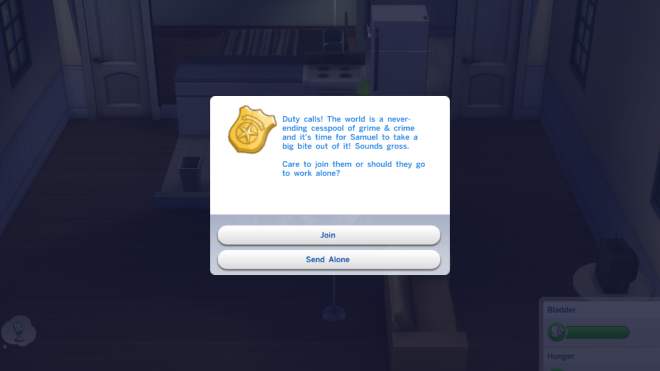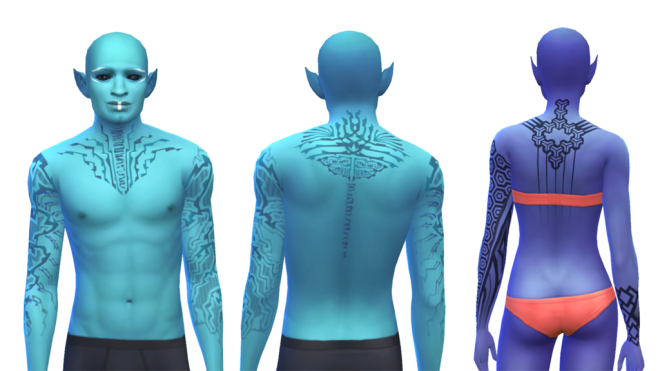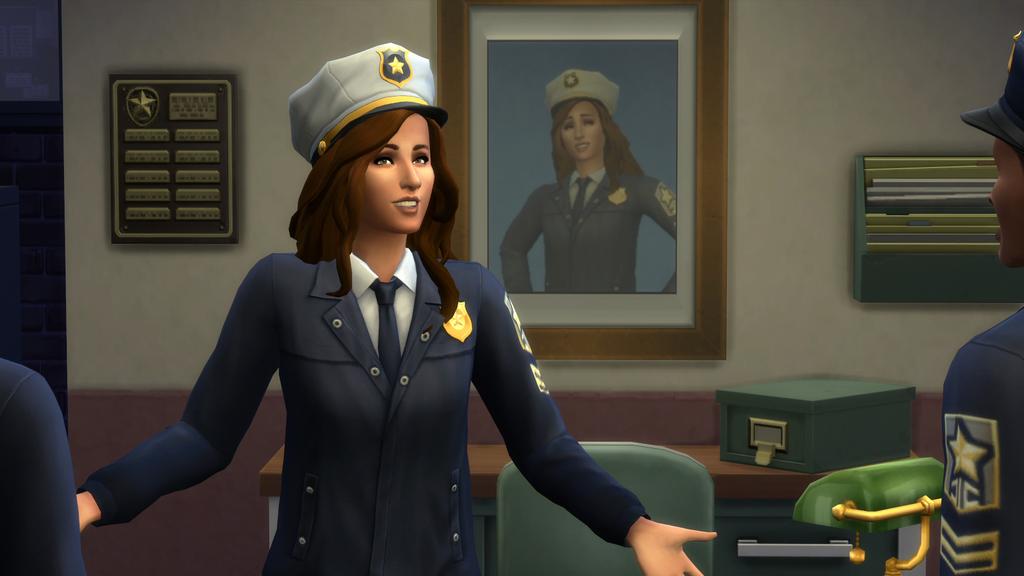| # | Song | Artist | Pack |
| Alternative | |||
| 1 | Shoby Nye | Chachi and The Chinchillas | |
| 2 | Fawna Benna Slo | Ekin | |
| 3 | In My Head | The New Saga | |
| 4 | You’re The One That I Want | The Skoddarings | |
| 5 | Dobie Boppsie Barm | The Persimmon Confidential | |
| 6 | Where’s Your Heart Gone | Golden Youth | |
| 7 | Get It Right | Oh Honey | |
| 8 | Zolombray | The Shoaks | |
| 9 | Man Down | Céleigh Chapman | |
| 10 | Celeste | Ezra Vine | |
| 11 | Please Don’t Say You Love Me | Gabrielle Aplin | |
| 12 | The Business of Emotion feat. White Sea | Big Data | |
| 13 | Up We Go | Lights | |
| 14 | Everywhere I Go (Kings and Queens) | New Politics | |
| 15 | Zhivago | Paper Route | |
| 16 | Long Way Down | Robert DeLong | |
| Pop | |||
| 1 | Obrayzow | Jace Jupiter | |
| 2 | Who I Am | Kari Kimmel | |
| 3 | Vanity | Roman Holloway | |
| 4 | Again And Again | Wri Gaddison | |
| 5 | Believe In Love | Bella Red | |
| 6 | “Classic” Feat. Powers | The Knocks | |
| 7 | Nothing’s Wrong | Echosmith | |
| 8 | Drunk And Incapable feat. Melissa Steel | Krishane | |
| 9 | Wild | Red Atlas | |
| 10 | Whistle While You Work It | Katy Tiz | |
| 11 | Hands | Macy Gray | |
| 12 | Made In Gold | Nova Rockefeller | |
| Easy Listening | |||
| 1 | Lolligag | Bg RL Ps | |
| 2 | 16th Precinct | DT Jm me | |
| 3 | Long Road Home | DT Jm me | |
| 4 | Cityscape | L’Estrange | |
| 5 | Gallery And Hilary | L’Estrange | |
| 6 | Beat Trekers | Marsac | |
| 7 | Carnaby Street | Marsac | |
| 8 | Elevator | O’Brien | |
| Electronica | |||
| 1 | Tokiboo | 60 Cyclists | |
| 2 | Real People | AN21 and Max Vangeli | |
| 3 | Reach You | Jacob Plant featuring Annaca | |
| 4 | Frozen | Ki: Theory | |
| 5 | Pressure | Overwerk | |
| 6 | Simlify | Hans of Six Mas | |
| 7 | Feelin’ Spline | MC Llama-lot | |
| Romance | |||
| 1 | Zumbray | Edie Bridgeford | |
| 2 | Love In Your Eyes | Joshua Radin | |
| 3 | Never Be Lonely | Juan Lonesome Crane | |
| 4 | Iffen Dona Bin Gau | Skarr | |
| 5 | Love Is True | Lyle Hamption and the Hollars | |
| Blues | |||
| 1 | Nooboo Neeb | Amber Revival | |
| 2 | Gell Hafta No Hast | Ben Ward | |
| 3 | Gee Manray | Blind Snorty Warhorse | |
| 4 | High Headed Woman | Captive | |
| 5 | That Evil | Cys Matters | |
| 6 | I’m Gone | Luther Lecriox | |
| Classical | |||
| 1 | Argument for Violin and Cello | Ilan Eshkeri | |
| 2 | Caprice 2 | Ilan Eshkeri | |
| 3 | Caprice 3 | Ilan Eshkeri | |
| 4 | Ostinato for Clarinet | Ilan Eshkeri | |
| 5 | Piano Nocturne | Ilan Eshkeri | |
| 6 | Passacaglia for Viola and Cello | Ilan Eshkeri | |
| Retro | |||
| 1 | Mayzie Grobe | Charlton Pettus | |
| 2 | Cascade Bubbler | Jerry Martin | |
| 3 | Frolicking Wind Dancer | Jerry Martin | |
| 4 | Sim Neighborhood | Marc Russo | |
| 5 | Simbuy | Marc Russo | |
| 6 | Makeover | Mark Mothersbaugh | |
| 7 | The Sims 2 Theme | Mark Mothersbaugh | |
| 8 | The Sims 2 Uni Theme | Mark Mothersbaugh | |
| 9 | Simstation | Mark Mothersbaugh | |
| 10 | Consumerism Simplified | Steve Jablonsky | |
| 11 | The Sims 3 Theme | Steve Jablonsky | |
| 12 | Universal Lobby | Steve Jablonsky | |
| Spooky | |||
| 1 | Hit and Run | LOLO | |
| 2 | Reaper’s Black Puddle | Hans of Six Mas | |
| 3 | Sammishquad | Jacen Touchstone | |
| 4 | Kookablarn | Jacen Touchstone | |
| 5 | Brezzy Gumbie | Lentement | |
| 6 | Terroir | Francois Chambre | |
| Winter Holiday | |||
| 1 | Magical Time Of The Year | 1001 Swinging Nites Ensemble | |
| 2 | Christmas On East Street | B.D. King Orchestra | |
| 3 | When Dreams Come True | Mr. Slacker And The Bobs | |
| 4 | A Swinging Christmas | Swinging Garland | |
| 5 | Winter Playground | The Ladies of Glitz | |
| Backyard | |||
| 1 | Like No One’s Watching | Henningsons | |
| 2 | Longneck Weekend | CJ | |
| 3 | All Nighter | Lindsay Ell | |
| 4 | Makes Me Feel Good | Natalile Stovall | |
| 5 | Feel Good Girl | Brent Rupard | |
| New Age | |||
| 1 | Into the Crystal | The Unicorn Hunter | |
| 2 | Tears of the Dolphin Dream | The Unicorn Hunter | |
| 3 | Stardust Temple | The Dawn of Dar | |
| 4 | Moonbeam Beach | The Dawn of Dar | |
| 5 | Simfinity | Crystal Paws | |
| 6 | Temporal Tonic | Crystal Paws | |
| 7 | Another Solar Visitation | Valhalla Von | |
| 8 | Ashwagandha Air Cycle | Valhalla Von | |
Category: The Sims 4: Get to Work
Setting Up A Bakery in The Sims 4 Get To Work
Hey Simmers! Today we’re taking a look at setting up a Bakery in The Sims 4: Get To Work!
Bakeries, unlike other retail spaces, require a kitchen, equipped with a counter top, stove, and fridge. Certainly, Sims with cooking and baking skills are also required. It doesn’t really matter which of the two skills they have, as long as they can efficiently cook a meal.
After setting up the general layout of the store, have your Sim bake a meal and place it on the counter. Click on it once, and select the “Set For Sale” button to allow customers to purchase the item once the store has opened.
Next you’ll need to place the “Baker’s Cousin Display Case” in the main dining area, and drag your baked goods onto its shelves. This shelf greatly extends the time-frame until the food expires, sometimes making it last a week or more!
Though optional, another object you can place in your bakery is the “Lice Cold Retail Freezer.” This allows customers to quickly purchase your baked goods without having to go through the checkout process. However, there’s one little caveat, which we’ll talk about a bit in an upcoming section.
Once you’ve finished placing your Baked Goods on display, you can open up your store in one of two ways. You may click either on the Cash Register object or the Retail Store Icon at the lower right corner of the screen. From here click the “Open Shop” button and wait for the customers to come strolling in.
When a customer is ready to purchase an item, a shopping cart icon will pulsate overhead. Click on the customer and select “Ring up Customer” to complete the transaction. After a customer completes the transaction, it’s very likely for the display case to become dirty. In addition, if you take too long to fulfill a Sim’s order, they’ll get angry, and stomp out of the store. That’s why it’s imperative to have one Sim focus on sales, while the others focus on cleaning and restocking.
Now you may think that hiring employees might be the best way to fulfill those tasks, but there’s one major problem. Bakeries aren’t very profitable. An employee, even at the starting salary, can take a huge drain on the store’s profits. Obviously you can get around this with cheating, but if you’re trying to play fairly, you may find your employees too expensive and incompetent to efficiently help with the store.
If you do hire an employee, keep in mind that you need to dismiss them after about 9 hours, or else they’ll start complaining. After working for a few days they’ll ask for a raise. Even the prospect of giving the Sim a raise, will most likely put your Bakery further in the red. It’s best to just fire them when you’re starting out, and use family members in their place.
Item restocking can place a further dent to your profits. While the store is closed, use the price markup feature in the “Retail Shop” menu to sell your baked goods at a higher price.
If you plan to sell items from the Lice Cold Freezer, keep in mind that you will not be able to restock them after the purchase is complete. This means you must cook the item from scratch each time an item is purchased from the freezer.
The Whipped Dream Cupcake Factory allows Bakers to create cupcakes, donuts, tarts, and muffins. The higher the cooking skill, the more kinds of cupcakes you can create. As the Sim reaches Baking skill level 3, they’ll gain a new interaction to decorate their treats for an even sweeter presentation.
The Cupcake Factory will occasionally require cleaning and restocking. In addition, it appears to have a “failure” condition, releasing confections at an “Okay” quality. This seems to happen more often if a treat requires a particular ingredient, like apples, or bananas.
Here are the list of items you can create with each Baking Skill level.
Level 3: (Decorate Cookies Cakes Cupcakes to Improve quality)
Level 1
- Muffins
- Doughnut Holes
- Plain Doughnuts
Level 2
- Cream Tarts
- Glazed Doughnuts
- Powdered Doughnuts
Level 3
- Fruit Tarts
- Fruit Muffins
Level 4
- Chocolate Doughnuts
- Mixed Fruit Tarts
- Exotic Fruit Tart
Level 5
- Plain Scones
- Cream Filled Doughnuts
- Jelly Filled Doughnuts
Level 6
- Salmon Croquettes
- Fruit Scones
Level 7
- Profiteroles
- Croissants
- Soft Shell Crab Cake
Level 8
- Chocolate Biscotti
Level 9
- Bacon Wrapped Doughnuts
- Cereal Topped Doughnuts
- Crème Brûlée
- Berry Macaroons
- Voodoo Doll Doughnuts
Level 10
- Eclairs
- Alien Fruit Tarts
Level 1
- Breadsticks
- Pre-Mixed Brownies
- Sugar Cookies
Level 2
- Bread
- Cereal Marshmallow Squares
- Oatmeal Cookies
- Fish Pie
Level 3
- Blueberry Bagel
- Peanut Butter Cookies
- Plain Bagels
- Whole Wheat Loaf
- Onion Bagel
- Fruit Pie
Level 4
- Cheesy Bread
- Sourdough Loaf
- Sweet Potato Pie
- Everything Bagel
Level 5
- Potato Bread
- Lemon Bars
- Spinach and Mushroom Quiche
- Carrot Bread
- Spinach and Onion Quiche
- Carrot Cake
Level 6
- Fudge Bars
- Exotic Fruit Pie
- Shephard’s Pie
Level 7
- Bread Pudding
- Banana Bread
- Banana Cream Pie
Level 8
- Rainbow Gelatin Cake
- Artisan Herb Bread
- Fruitcake
Level 9
- Chocolate Souffle
- Lemon Meringue Pie
Level 10
- Lava Bundt Cake
- Cowplant Essence Meringue Pie
Cupcake Factory Cooking
- Classic Vanilla (Lv 1)
- Minty Mocha (Lv 2)
- Carrot Cake Cupcakes (Lv 3)
- Butterscotchman (Lv 4)
- Strawberry Fizzy (Lv 5)
- Red Velvet (Lv 6)
- Super Chocolate Tummers Bomb (Lv 7)
- The Baconing (Lv 8)
New Hairstyles and Clothing in The Sims 4 Get to Work
The Sims 4 Get to Work adds plenty of trendy boho fashions to display in your Sim’s very own boutique. Not to mention a large assortment of new hairstyles for both men and women.
The selection for men is fantastic, with eight hairstyles coming in various lengths and styles. Whether your Sim prefers long hair, short hair, or even a man bun, this expansion has it all. I’ll definitely be giving a few of my Sims one of these new dos.
Nine lovely hairstyles for ladies are included, from a short punk style to an afro. My personal favorite is the swept bangs.
Snazzy denim and suit jackets, dapper button-ups, and colorful graphic tees are available for males.
On the ladies’ side, bare midriff is all the rage. A more conservative look can be accomplished with three stylish jackets available as well. Otherwise, you can find a nice middle ground with a gradient tank top.
The expansion came up short in this department, with only four per gender. Denim shorts are a nice addition for men, and more jean variety is welcome. Females, however, got the short end of the stick with three similar pairs of shorts and one pair of slacks.
Surprisingly, male Sims received a larger range of shoes, including sandals, long work boots, dress shoes, and sneakers. A mere four styles were added for female Sims, with only one pair of heels.
The full body outfit selection consists mainly of employee uniforms. Male Sims can keep it classy with a long tweed jacket. For a more provocative look, female Sims can rock a romper with a low v-neck.
Adults got their first official beanie, after the tragic exclusivity of the children’s beanie visor (remedied by one of our mods). While I would prefer a shorter style, it’s a nice addition to the game’s catalog of hats.
Lots of variety in store with these new beautifully crafted and much needed necklaces. With plenty of designs and color variations, your Sims can find a style for any occasion.
Men finally received their first pair of gloves, along with beaded bracelets for either wrist. On the female side we have a new metal bracelet for the right wrist and beaded bracelet for the left.
Additionally, female Sims can slip on three new pairs of leggings and or a pair of thigh high socks.
Child Sims received one new hairstyle and hat per gender, along with two new pairs of glasses and necklaces. The first earrings for kids were also included, with a simple diamond for both and an additional heart-shaped pair for girls.
Cute clothing abound, with a bow tie and suspenders full body outfit for boys, and a long sweater, hoodie, and sundress for girls. Both received two new jackets and four new pairs of pants, while girls got an extra hipster cat sweater and a jacket sporting a rainbow graphic.
Bunny slippers arrived just in time for Easter, joined by dress shoes, work boots, and mismatched socks. Two pairs of boots and striped leg warmers were included exclusively for girls.
The Basics of Professions in The Sims 4 Get to Work
The Sims 4 Get to Work expansion pack includes three new Professions, also known as active careers. Unlike normal careers, players can follow their Sim to their workplace and perform various tasks to improve their work performance.
Joining a profession is completed through the career selection menu. Available professions are indicated by a small green briefcase icon. The Detective, Doctor, and Scientist professions are included with Get to Work.
While going to work with your Sim isn’t necessary, it may be required as a task for promotion. When it’s time for work, you will be prompted to either join your Sim, initiating a loading screen, or send them alone. If a household contains multiple Sims in professions at the same time, you will only be able to follow one of them to work.
The Police Station, Hospital, and Science Lab are all equipped with objects to fill your Sim’s needs throughout the day. These venues are hidden, meaning you won’t be able to visit them outside of work and they cannot be edited. However, the cheat bb.enablefreebuild can be entered to unlock Build Mode. Just be careful not to remove any vital objects for completing work tasks.
During a Sim’s day of work, they will be tasked with various goals pertaining to that profession. As they are completed, the work performance bar will increase. It essentially works like a social event, giving you a set amount of time to complete said tasks. If time is running out and your Sim hasn’t quite reached the peak of performance, clicking on the timer will allow them to stay two hours late. It will also allow you to leave work early, though at a cost to your work performance.
Once a Sim’s work day has ended, a popup will inform you of the day’s pay and any promotions and career rewards you have earned. Afterwards, a loading screen will return the Sim to their household.
We’ll be going more in depth about the tasks involved with each profession later on.
Creating Aliens in The Sims 4 Get to Work
Notice: As of May 4th’s update, Aliens now have access to all Create A Sim content aside from skin details available to normal Sims.
Aliens from planet Sixam have arrived and could be hiding amongst your Sims! To create an Alien of your own, head into Create A Sim and select Add Alien under the Add a Sim menu. Most of the customization options have been disabled for Aliens, however the face and body shape adjustments are largely the same.
Aliens have their own set of pointy ear shapes, colorful skin tones, eye colors with varying iris designs, exotic makeup, and clothing. They have access to several new tattoos, as well as all of those previously available.
Their wardrobe consists of only two full body suits, each coming in several different colors. Child aliens are much more limited, with only one suit to choose from. Oddly enough, they can use the sunblock added in the pools update.
Life isn’t easy for an Alien in a Sims world. In order to avoid conflict, Aliens must disguise themselves as Sims. Some Sims might not take the deception well, and become angry if they discover an Alien’s true identity. An Alien’s disguise can be altered and equipped by clicking on the active Alien.
An Alien’s disguise can be customized with all the features of a normal Sim. The face and body shapes can be freely altered without affecting the Alien form. The disguise isn’t foolproof, however. Aliens must be very careful with their emotions if they wish to remain unnoticed. A high emotional state will cause their body to emit a glow, alerting Sims they interact with to their Alien identity.
Aliens posses telepathic powers, which they can use on Sims:
- Analyze Personality: Allows an Alien to learn all of a Sim’s traits.
- Empathize: While disguised, it allows an Alien to safely reveal their true identity. It also positively increases your relationship status.
- Memory Erase: Resets an Alien’s relationship with the targeted Sim, making them strangers.
This strain on their brain power can cause an uncomfortable moodlet, disabling their powers for two in-game hours.
Other exclusive social interactions are available to Aliens, such as:
- Scare With Probe (Mischief)
- Secret Handshake (With other Aliens)
- Discuss Brain Power
- Discuss Human Foods
- Discuss Weird Atmospheric Pressure
We hope you enjoyed our brief look at playing as an Alien. We’ll be posting additional Get to Work articles as we dig deeper into what the expansion has to offer.
The Sims 4 Get to Work Expansion Out March 31st!
We’ve just one week before the big launch of The Sims 4’s first expansion pack on March 31st!
You can check out all our previous coverage for an overview of what to expect in Get to Work.
I’ve got my copy ordered, and we’ll be featuring additional details about all the new careers and fashions following its release.
Retail Business Details (The Sims 4: Get To Work)
The Sims 4: Get to Work expansion pack introduces a new neighborhood called Magnolia Promenade, a prime location for setting up retail lots. As a business owner, your Sim can build a store and sell any items from the buy catalog, as well as items they’ve collected or crafted. Sims can run more specialized stores, such as a boutique, bakery, and photography studio.
At a boutique, your Sim can set up mannequins with fashions you’d like to sell. With enough customers, you can set a clothing trend.
Put that new bakery skill to the test and sell scrumptious confections to hungry Sims. You’ll want to build a kitchen somewhere in the bakery. Perhaps in the basement? That’s right, basements are arriving in a free update for the base game in late March!
Sims can take up photography and create their own studio. Here you can snap photos of Sims against a selection of backdrops and in different poses. The size and orientation of a photo can be adjusted, and various filters can be applied.
To really bring in the big bucks, your Sim is going to need some help. Up to three employees can be hired, each with their own set of skill levels. After customizing their uniform, they can start making your Sim rich. With a successful business comes perk points, which can be used to upgrade your Sim’s business savvy.
Be sure to check out our other Get to Work articles for details on active careers!
Scientist Active Career Details (The Sims 4: Get To Work)
As a scientist, your Sim will spend their day working at the science lab. Here they’ll perform experiments, gather materials, build inventions, and discover new ideas. Some of those old collectibles your Sims have amassed can now be used to create serums.
Serums can be used on your Sim or given to others, causing effects such as becoming a ghost, altering their body shape, evoking certain emotions, and lowered needs. Amidst their day of work, the scientist can experience a “eureka moment,” indicated by a light bulb above their head. This unlocks new invention ideas at the invention constructor, including a Sim ray and a cloning machine!

Detective Active Career Details (The Sims 4: Get To Work)
The life of a detective is centered around the police station, wherein your Sim will be tasked with taking on cases. With the help of other officers and a bit of investigating, you’ll solve it in no time!
The first stop is the crime map, which will give your Sim a basic understanding of the case. They’ll need to gather evidence if they have any hope of solving it, so it’s off to the crime scene. Detectives can ping the ground, revealing nearby clues to investigate. Photographing evidence, dusting for prints, and interviewing witnesses are crucial for the success of the investigation.
Back at the station, Sims can do a bit of forensics work to further examine the gathered evidence. The detective should now be able to identify and detain a suspect. After processing, the suspect can be called over to the interrogation table. Figuring out the right technique will cause the suspect to spill the beans. Case closed!

Doctor Active Career Details (The Sims 4: Get To Work)
The Sims 4: Get To Work is a new expansion pack expected to release in April 2015. This expansion features three “Active Careers” allowing you to see the day to day interactions of your Sim at work!
As a doctor, your Sim will be spending their time at the hospital diagnosing and treating their patients. This starts off with a proper diagnosis through examining the patient from head to toe. Ailing Sims can display a variety of symptoms, from sneezing and coughing, to strange markings across the skin. As your Sim advances through the career, they’ll unlock interactions, object rewards, and be given more options to accurately diagnose a patient.
Doctors will be given unique interactions, allowing them to give medical advice, go on house calls, and check whether pregnant Sims will have a girl or boy. They can even unlock a new romance interaction where they brush their hands across the side of a cheek.
The trailer gave us a peek at new hairstyles included in the expansion!
As the expansion pack reaches towards the release date, we hope to bring you even more information about the other “active careers,” but until then…see you soon!